Google have successfully released the power of darkness in the recent update of chrome (i.e. Dark mode for chrome) for Android version 74.0.3729.112 which is available for all Android device. Many people doesn’t know how to enable chrome dark theme instantly. Though they have released it, users don’t have a straight way to enable it. Google Chrome is one of the best browser app. It has around 1 Billion active mobile users. Google always comes up with new ideas every time. The dark mode for android not only saves battery life but also reduce your eye strain. Turning your background black or dark grey also provide good contrast. Almost every major apps like Facebook messenger, YouTube, twitter has dark mode. Google have recently launched their dark theme on YouTube. Download the latest version of chrome(74.0.3729.112) by clicking below.
How to Enable Dark Theme ?
Your chrome need be running on Android version 74.0.3729.112 or higher. You can download the or check your current version of chrome on google play store. Follow the steps given below to enable dark mode on chrome,
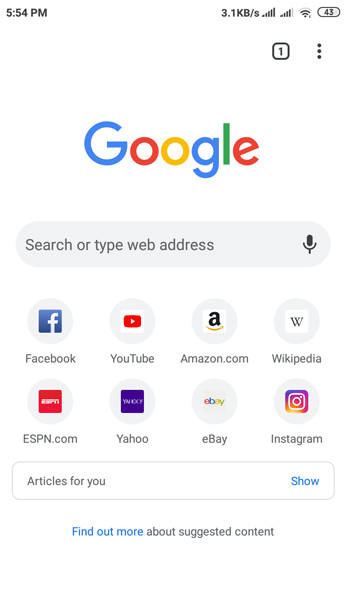
STEP-1
In chrome, type “chrome://flags” in URL section. You will be directed to Chrome flag setting.
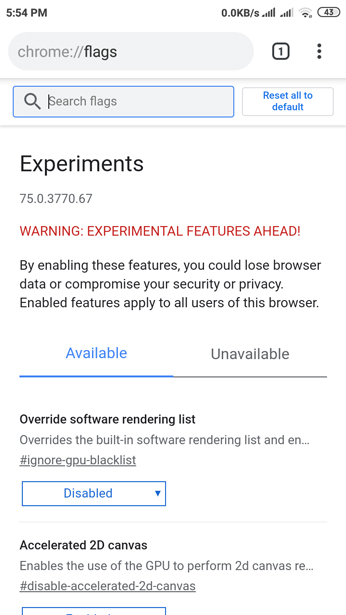
Step – 2
Tap on the search bar of the settings page and type Dark mode or Android Chrome UI dark mode you will be shown with dark mode settings .
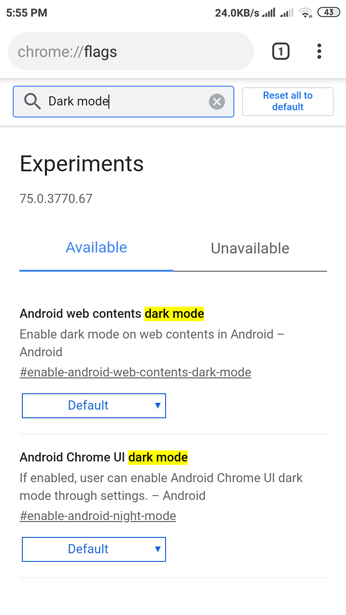
Step – 3
Press the drop box and change setting from “default’’ to “enable” then click on “relaunch now“.
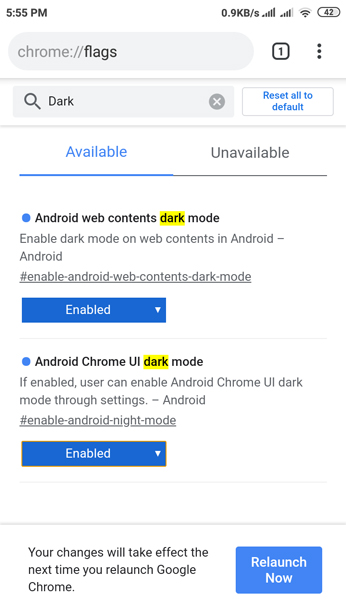
Step – 4
Now go to settings > themes > Dark, to enable dark mode. If you don’t find the option restart your chrome again.
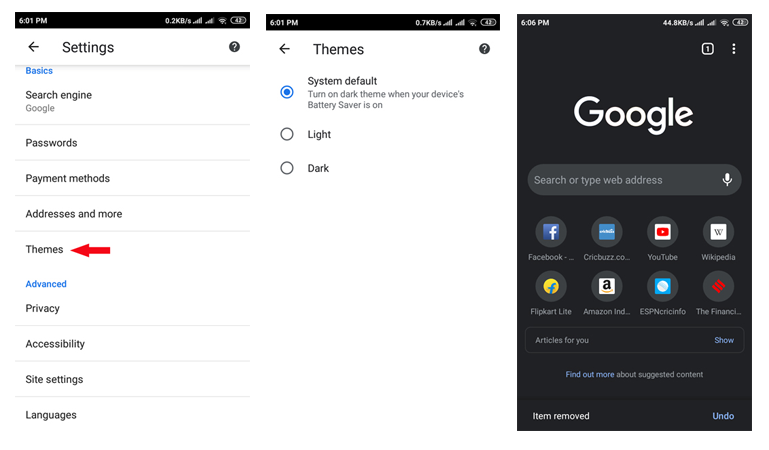
You have successfully enabled dark mode on chrome. Enjoy the power of darkness on chrome. Dark mode on chrome is still a beta feature. Most of the website display incorrectly with this dark mode enabled but still you can enjoy the dark theme to save your battery life and to reduce your eye strain.
